Flappy Bird Clone
A downloadable game for Windows, macOS, and Linux
A simple flappy bird game using pygame.
R.I.P. Flappy Bird
How to play:
Press SPACE to make the bird fly
How to run:
1. Open IDLE by searching for IDLE then clicking on it
2. Hover mouse over File then press Open
3. On the folder, click "Pygame flappy bird"
example of #3:
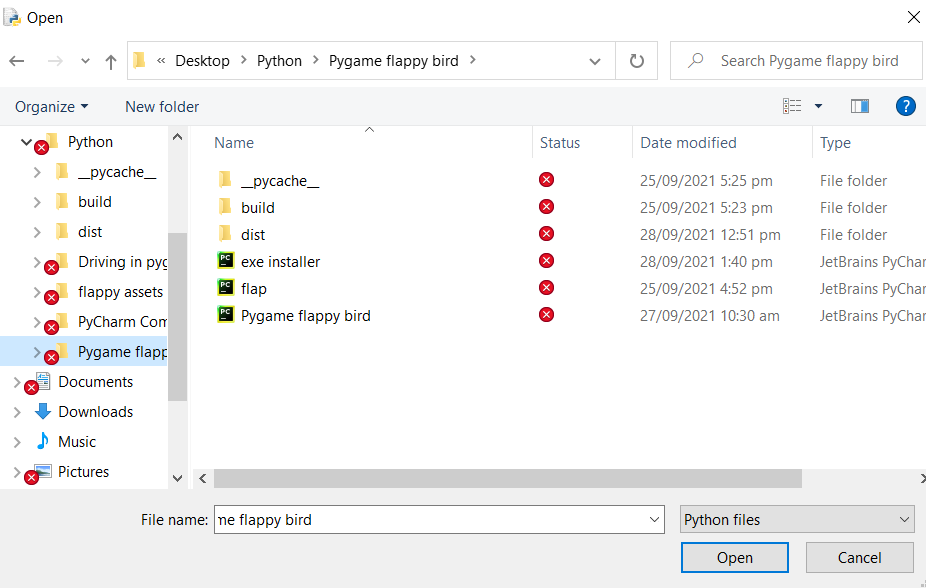
4. Press F5 or Run
5. If project isn't saved, then press OK
You're done!
Download
Download
04B_19.TTF 6.4 kB
Download
background-day.png 6.8 kB
Download
base.png 470 bytes
Download
bluebird-downflap.png 431 bytes
Download
bluebird-midflap.png 430 bytes
Download
bluebird-upflap.png 431 bytes
Download
message.png 1.5 kB
Download
pipe-green.png 2.4 kB
Download
Pygame flappy bird.py 6.1 kB
Download
sound_sfx_hit.wav 94 kB
Download
sound_sfx_point.wav 173 kB
Download
sound_sfx_wing.wav 29 kB
Install instructions
1. Install Python from https://www.python.org (if you don't have Python installed)
2. Go to command prompt by searching Command Prompt
3. Type "pip install pygame" on command prompt
4. Install the file and all images
5. Store the file and all images in 1 folder
You're done!
Development log
- Mac n' LinuxOct 07, 2021
- Tutorial and CategoriesSep 29, 2021
- Minor updateSep 28, 2021
- Minor updateSep 28, 2021
